Are you still there?
If we don’t see any activity in the next 01:00 seconds, we’ll save the progress you have made so far. You will be logged out. When you log back in, your progress will be restored.


Our Apple computer technicians take the security of your personal information very seriously. Getting your Mac setup to access your accounts properly starts with knowing your Apple ID and other user names and passwords. We’ll spend some time with you getting all of your accounts documented and verified. All your data is confidential and we work hard to keep it that way! As your Apple Consultant we can help you with all of the models of Mac: Mac mini, iMac, MacBook Air, MacBook Pro and Mac Pro.

If you have a hard time remembering your passwords and managing a pluthera of them, we offer a strong, Internet compliant, yet easy-to-remember password management system. This will help you keep track of all your passwords and not lose access to your accounts and data. It’s a fresh start and will help protect against identity theft. If your Apple ID is locked or disabled, we can help you with account recovery to unlock it and get it working again. If you don’t have two-factor authentication turned on we can help you enable that.

We can help you back up your entire hard drive prior to service to make sure your data is safe.
If your drive is not working properly, we have data recovery services for you as well from the best certified data recovery experts in the industry.
We can also help you establish an off-site backup in case your house burns down or theft of your in-house data.
Backing up your Mac is different than Syncing it. Backups are linear meaning they have history. Syncing is instant so if you delete data one device it will sync with the cloud and back to your other devices. We can also provide remote technical support if you have COVID concerns.

Whether you are running macOS High Sierra, Mojave, Catalina or Windows 8 or 10 on a new or older computer, we can get it running much better because we’ll erase and install a clean version of the OS and configure all of your accounts manually. We’ll do all of the updates, go through and change your preferences and install requested and recommended third party apps.
If your computer is infected with Malware (Mac or PC) or even a Windows Virus we won’t be bringing any of that over because we start from scratch. We’ll get your computer to a point where all you have to do is “ding” (turn it on) and everything is ready to perform.
There is a distinct difference between data “Integration” and “Migration”.
After backing up, we erase your hard drive and do a clean installation of the latest macOS (or Windows) and then get it all set up with all your freshly added Internet accounts, new updated app installations etc. we’ll then go to your backup and “Integrate” all of the good data only: Documents, Pictures, Movies, Music, and some of the Downloads, but not any duplicates or installer files. This approach makes your computer run better than new!
Versus when you restore or migrate your data from your backup, it gets all the good and the bad from your old computer which defeats the purpose of getting a new computer or a fresh start on your current computer. However if your current computer was running really good and you want all the exact settings restored, migration is a fast option.

When upgrading to new hardware, after we backup the data from your old hardware, the old device has a liability to it because of your data that still resides on it. You don’t want your data just hanging out in recycle-land. So we’ll will make sure to erase your data and properly recycle it for you.
If your old Mac has value, we’ll give you trade-in credit towards the purchase of your new hardware.
If you are having hardware malfunctions, check out our Hardware Repair page for all Apple Repair services.

We can help you back up your entire hard drive prior to service to make sure your data is safe.
If your drive is not working properly, we have data recovery services for you as well from the best certified data recovery experts in the industry.
We can also help you establish an off-site backup in case your house burns down or theft of your in-house data.
Backing up your Windows PC is different than Syncing it to the cloud. Backups are linear meaning they have history. Syncing is instant so if you delete data one device it will sync with the cloud and back to your other devices. We can also provide remote technical support.

Whether you are running Windows 10 or 11 on a new or older computer, we can get it running much better because we’ll erase and install a clean version of the OS and configure all of your accounts manually. We’ll do all of the updates, go through and change your preferences and install requested and recommended third party apps. Make sure your virus protection is enabled properly.
If your computer is infected with Malware or even a Windows destructive virus we won’t be bringing any of that over because we start from scratch. We’ll get your computer to a point where all you have to do is “ding” (turn it on) and everything is ready to perform.

There is a distinct difference between data “Migration” and “Integration”.
After backing up, when you restore or migrate your data from your backup, it gets all the good and the bad from your old computer which defeats the purpose of getting a new computer or a fresh start on your current computer. However if your current computer was running really good and you want all the exact settings restored, migration is a fast option.
After doing a clean installation of the Windows and getting it all setup with all your freshly added Internet accounts, apps etc. we’ll then go to your backup and “Integrate” all of the good data only: Documents, Pictures, Movies, Music, and some of the Downloads, but not any duplicates or installer files.
This approach makes your computer run better than new!

When upgrading to new hardware, after we backup the data from your old hardware, the old device has a liability to it because of your data that still resides on it. You don’t want your data just hanging out in recycle-land. So we’ll will make sure to erase your data and properly recycle it for you.

We can help you backup to your computer or to iCloud. It’s very important to make sure you are backed up before updating to the newest iOS software.
There is a difference between “syncing” and “backing up” your data and it’s important to understand the difference. We can help you back up your iPhone or iPad so that it occurs wirelessly and automatically. Don’t put yourself in a position to lose data. If you have lost data, we can help you with data recovery.
We’ll make sure you have enough space at iCloud to do a complete backup. Many times customers don’t have enough space and then don’t backup.
We’ll go through your iPhone or iPad and make it’s setup properly and if you get a new device we’ll do a data transfer including pictures, contacts and more. We’ll install the latest iOS or iPadOS that your device can run and make sure it’s syncing with iCloud, Google, Dropbox or other cloud servers. We’ll make sure you have a good passcode setup along with Face ID and Apple Pay, Siri is active and working with your voice and more.
Is your iPhone or iPad device activation locked or disabled? Using your Apple ID, we can help restore and update your device and get you back up and running fast.

When upgrading to new hardware, after we backup the data from your old phone, the old device has a liability to it because of your data that still resides on it. You don’t want your data just hanging out in recycle-land. So we’ll will make sure to erase your data and properly recycle it for you. If your old device has value, we’ll give you trade-in credit towards the purchase of your new hardware.
If you have an iPhone 6, iPhone 6s or iPhone 7, these phones are falling off the technology curve and value curve. We can help you erase and recycle them.

We can help you backup your Android mobile phone or tablet to your computer or to your Google account so that it occurs wirelessly and automatically. It’s very important to make sure you are backed up before updating to the newest Android software.
There is a difference between “syncing” and “backing up” your data and it’s important to understand the difference. Don’t put yourself in a position to lose data. If you have lost data, we offer data recovery services.
We’ll make sure you have enough space at Google to do a complete backup. Many times customers don’t have enough space and then don’t backup.

We’ll go through your mobile phone or tablet top to bottom and make it’s setup properly. We’ll install the latest Android OS, do all of your app updates and make sure it’s syncing with Google, Samsung, Microsoft, Dropbox or other cloud servers so your data is accessible from any of your devices.
We’ll help you get your mobile or tablet device completely set up and ready to go.
Is your mobile phone or tablet device activation locked or disabled? Using your Google ID, we can help restore and update your device and get you back up and running.

When upgrading to new hardware, after we backup the data from your old phone, the old device has a liability to it because of your data that still resides on it. You don’t want your data just hanging out in recycle-land. So we’ll will make sure to erase your data and properly recycle it for you.
Getting a new Apple Watch is exciting and informative at a glance. However if it’s not set up right you can’t take advantage of its magical capabilities. So, we’ll help you get your Apple Watch set up & synced correctly so that you can really utilize the many functions and features of the watchOS.


When purchasing a new Apple TV. We’ll go through and get your Apple TV all setup properly making all recommended settings changes. We’ll get all your accounts added, including your Apple ID, TV Provider, YouTube, Netflix and more. We’ll add recommended apps and update the tvOS to the most current version. Once setup properly and connected to your other Apple devices, it will serve at your Home Hub, you’ll then be amazed at what it can do on demand with Siri.

If you don’t have a Home Theater 5.1 or 7.2 surround sound speaker system connected to your TV Display, then setting up one or multiple HomePods will act as a sound bar but better. HomePods are smart speakers with Siri at your beck and call. We can help setup a stereo pair for a fully immersive audio exprience. HomePods can also act as a home hub, which allows it to control many of your smart home devices, video cams, blinds, home thermometer, in and outdoor lights and more.

Getting your Wi-Fi 6 compatible router setup properly can increase performance and security to all who connect to it. We name your router properly, update the firmware, set up a 2.4 and 5GHz private and guest secure networks. We’ll make sure your Wi-Fi router(s) are placed in your home or office for optimal coverage. We can often evaluate if your Internet Service Provider is giving you optimal service for the best price.

Let’s get your printer/scanner/fax set up on your network so that you can access it from any of your devices. We’ll make sure your devices have the right driver to access printer/scanner/fax. If you have a new printer, we’ll get your inks installed, test print quality, do a test scan and show you how to use it. Most of the new multifunction printers out there support AirPrint so that you can print from your iPad or iPhone.
Relief and empowerment. Because we take care of our customers!