
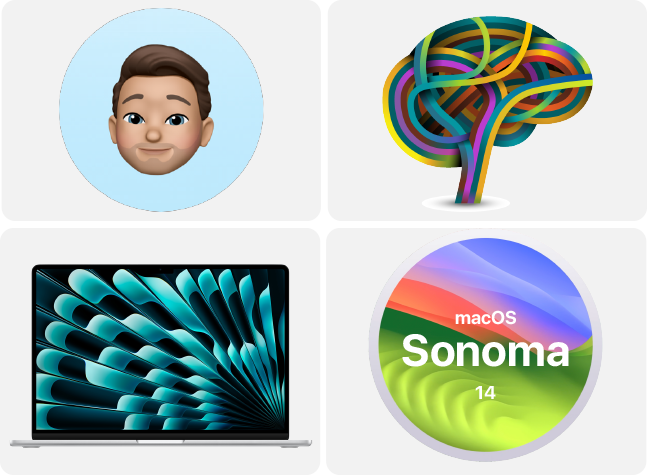

Join us for a real hands-on, online training of how to best use your Mac. We’ll start by going over your hardware and what it means to you. We’ll take you through all the basics of how to organize, best practices, what’s possible, how to best use your Mac and how your data interacts with iCloud
Thu, January , from~02:00 AM (PT)
Online through WebX
$.00
You will want to have your own Mac and a broadband connection to the Internet to participate and follow along with. If your Mac is 5 years or older, you might want to consider upgrading to something newer. We can help you do that. Depending on your budget, we can help you buy New, Refurbished or Certified Pre-owned Mac. You can even trade-in your current Mac if it still has some value. You can start by going to our Complete Solution page to find a solution that fits needs and budget. You can always modify the solution and call us for help, recomendations and trade-in value.
If you have never had an Apple professional go through your Mac and get it set up properly, or if your Mac is not running the latest version of macOS Sonoma, you might want to have us help you do that first so that you can follow along as to what we’re showing instead of seeing something different in your version. Check out our Software Services page for Account Registration, Password Management, Software Setup, Data Integration and Erasing your old Mac. All these services we can help you with so that you’re all ready for the class.
It’s also important to know if you are backing up with Time Machine to an external hard drive before doing any major macOS updates. If you don’t have an external hard drive, we’re happy to supply one to you. Just click here to add a WD My Passport USB-C 2TB External Hard Drive and Time Machine Backup to your shopping bag and when you receive it, we’ll help you get it all setup and accomplish your first backup.
Finally, we would like to help you maintain a backup moving forward, keep your software up to date and answer any questions you have on a monthly basis for all your devices signed into your Apple ID. We have a Monthly Backup, Review & Support (12-month subscription, renews annually) per ID that we’d like to get you set up on. Learn more about it by going to our Tech Support page.

Our training style is conceptual. So we tend not to go deep because we lose people in 15 minutes otherwise. Instead we go wide and tell you a little bit about what you can do with this and that application. Once you know what’s possible, the sky is the limit for you. Then, as you get into the driver’s seat and find an interest, it’s your interest that fuses your memory. We can then come back and go deep in what your interested in.
Our tour of the Dock will start with the Finder icon which is appropreiately named because it helps you “find” the document or the content you’re looking for.
We’ll then walk you through the different apps on your Dock and explain how the Dock is broken into three sections. Then we’ll show you what’s possible, best practices and how to organize your data.
Show detailsThis course will show you how to get more out of macOS Ventura in the following areas:
After you’ve completed the training, you should be able to:
Consumers: Whether you’re a new Mac user or using one for years, but never really got the training you wanted, you’ll be sure to get a lot out of this training that you never realized before.
Small Business owners: You will learn to be more efficient with your day, managing your time and tasks better. You will get a better understanding of where your data is located at and how to share it with others.
Educators: You will also learn how to teach better. Conceptual learning is the best way to learn. You can then empower your students to make magic with their devices... the same magic we will teach you. Knowledge is power. Once you know what’s possible, sky’s the limit. Everything is easy once you know how to do it.
We will be using WebEx meeting software to present to you. We will present to you over video and our screen sharing as we show you around the hardware, the different ports on your computer and then the software through screen sharing. You will be able to ask questions via chat and we will have a moderator to interact with you and post many of your questions to the presentor and to the group. We will be offering you resoursful links in the chat as well.
This training is light and easy, so for the most part just sit back and go for the ride. After, we will email you a link to download a recording of the training so that you can review at your leisure. If you have additional questions, you can always write them down in your Notes.app and schedule an appointment. We’ll then answer every one of them for you. If you would prefer we can remote into your computer and help you step-by-step.
If you’re in a position where you can send 3 or more Apple users to us, then you could stand to benefit from those referrals. You can add the referral program to your shopping bag for $100, we would then be happy to offer you $50 per referral as a credit towards hardware, accessories and services in exchange for new customers who end up spending $150 or more in services with us. With just two referrals you will have paid the cost of the enrollment
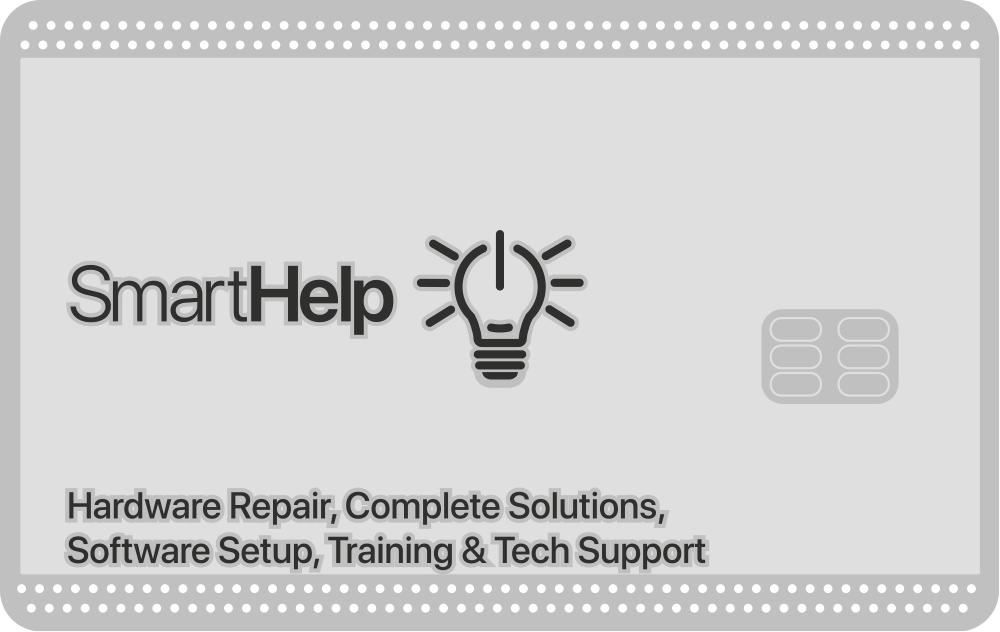
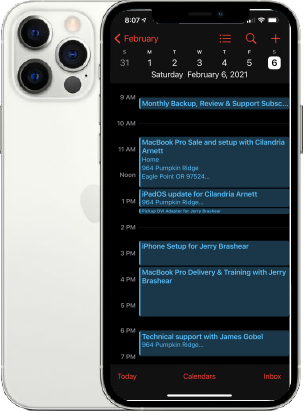
iOS Training

iPadOS Training

watchOS Training