Are you still there?
If we don’t see any activity in the next 01:00 seconds, we’ll save the progress you have made so far. You will be logged out. When you log back in, your progress will be restored.
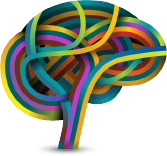
Our training style is conceptual. We tend not to go deep because we lose people in 15 minutes or so. Instead we go wide and tell you a little bit about what you can do with this and that application, some best practices, how to organize your data and what’s possible. Once you know what’s possible, the sky is the limit for you. Then, as you get into the driver’s seat and find an interest, it’s your interest that fuses your memory. We can then come back and go deep in what you’re interested in.

As a free cherry on top, we’ll record your training as a screen movie. Screen recordings will record everything we show you on the screen along with everything we talk about. Feel free to take notes if you want, but as you relax your mind, you will end up retaining more conceptual width instead of trying to keep track of technical depth. Just sit back and go for the ride and know that you have the whole thing on a recording. Now that’s how to utilize your Apple technology!
When we initially set up your Mac, iPhone and/or iPad, we’ll create a new note for you to write down all your questions like “Can my Mac do this?” or “what’s the best way to do that?”. Once you get 10 questions or so written down, we’ll get together locally or remotely, and we’ll answer every one of your questions for you. Our goal is to create a relationship with you based on trust and good communication. If you allow us, we will empower you to make magic on your devices.

Individual training is one-to-one training in-house or on-site. We will have a outline ready for you of how to best use your technology. We are flexible and stop from time to time to answer your questions along the way.
We’ll teach you how to use your technology to make your day organized and more efficient.

If you would like to save some money and participate in group training, we can work with two or more people at a time. We’ll spend the time necessary to answer everyone’s questions. We can facilitate the group training on-site, online or in-house. Let us know your group size, and we’ll offer discounts for each additional attendee.

If you live locally we can do the training in-house, come to your location or meet somewhere else over coffee.
If you live outside our local area, we love to work with customers nationwide using remote control software over the Internet - it’s like we’re sitting right there by your side. We’re flexible and COVID considerate

We work with and help teach consumers on how to use their technology in every day life. People always want to learn how to organize their contact or calendar data and email. We can show you how to express your God given talent through drawing, video or audio recording and more.

If you are a teacher and are required to keep up with technology and how to best use it in the classroom, we can be a good resource to you. The school district can issue you the necessary credits as you take courses in Keynote, Google Classroom or other required apps. Sign up for a course today.

If you’re a small-to-mid size business owner and want to better understand how to manage and streamline your business, we provide customized business training for you and your employees. We are experts in many of the business apps used today including Microsoft Office, Quickbooks, FileMaker Pro.



We’ll start with the Finder which is appropriately named because it helps you “find” the document or the contents you’re looking for.
We’ll then walk you through the different primary apps on your Dock and explain how the Dock is broken into three sections.
Then we’ll show you some best practices on how to use your different apps, what’s possible and how to organize your data.

Siri is amazing and few utilize it on the macOS. You can almost sit back and just tell your Mac what to do.
“Hey Siri, send an email to Todd” and “Hey Siri, reply to Brian, I’ll see you for lunch at 12 noon”. If you only knew what Siri could do for you, you would be so much more efficient in your day-to-day activities.
Our training is all about discovery and seeing in action what you can do with Siri on your Mac as it is all setup.

When someone says “cloud computing” do you have a good understand of what that means?
In our training we will give you a firm understanding of the cloud and where data is stored. We’ll answer questions like: where are my contacts stored or how do I sync my calendars and pictures? When I make changes on my Mac will those changes be seen on my other devices? We’ll show you how the cloud is used to sync your data and even backup your mobile device.

| Training Description | Various dates and times available | Where | Cost |
|---|---|---|---|
Relief and empowerment. Because we take care of our customers!